Yesterday, I might have gone a little crazy with the chart making. In order to make sure I stick to my April Goals, I made this wonderful graphic for my tablet, which I carry along with me all day (Note: I actually made it in Word on my computer first and then made it work on my tablet). You see, hanging my goals up on the fridge is one thing but I’m only there 3 days a week so they won’t stay fresh in my mind! This is so much better:
With my tablet, I can write on it and fill it out (See the yellow marks?) to keep me going. And then I got really crazy. How do I make sure I stay on track daily, not just monthly? Well, make a calendar of course! (Also made in Word and then put on the tablet).
I’m sure a meal planning chart is in the future but I had to stop playing at some point and get some of that school reading done. Actually, before that happened, I also go distracted by making a time accountability chart in Excel (on the tablet also).
You see, I feel like I just lose time and a friend suggested I keep track of my time in 30 minute blocks. Funny thing is that I’ve tried this before but it didn’t work. Then I realized, I never made it ahead of time! So I charted out my entire week, including appointments, classes, studying, meals, and work outs! I even added in my downtime for blogging and general entertainment.
I feel like this will be a great way to ensure that I stick to my workouts and my school work plan. I don’t like changing it – though I’m not running right now at 11AM on Tuesday because I skipped my “meals” block at 8:30 and was hungry after class. It was an easy fix though to rearrange it and the run is not just a little later in the afternoon! I feel so much better already! I actually love having a schedule and I think my “open” schedule was actually stressing me out because I didn’t know what to prioritize. Now that problem is solved! And being on my tablet also, I can look at it any time I’m wondering what is on my schedule ![]()
All pretty cool ways to stay organized! Oh and if you are wondering, I have the Samsung Note 10.1 Tablet and I love it (as you can tell!). I actually got it for school to take notes and keep my textbooks on, and it has been wonderful. Who knew it would provide so many extra perks! Maybe a full review is in order?
Anyway, be sure to keep an eye out here later. I’m hosting a 31 Party this month and you won’t believe what the special is (Ok I’ll tell you – it’s Gym Bags!!!). Be sure to check back for details and links!
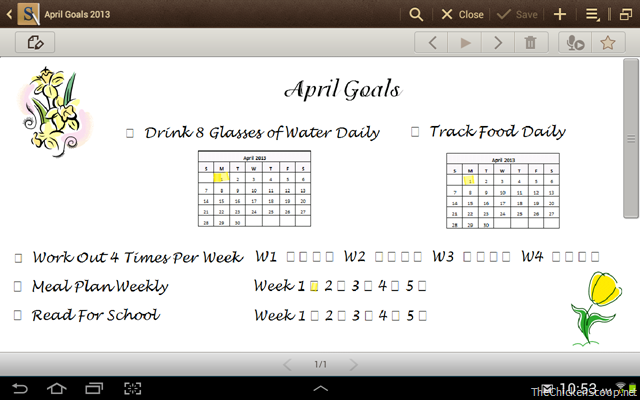
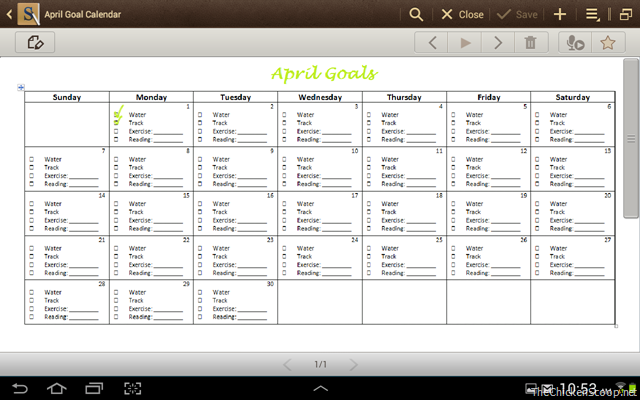
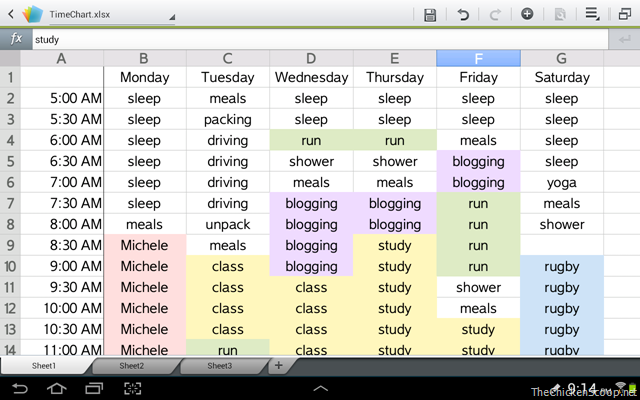



Wow, that is awesome! I struggle with keeping a calendar because I feel like every time I add something, then something else happens and I have to change it and then my OCD kicks in. I envy you for doing this. I hope you’ll do a follow-up at the end of the month and let us know how you did!
Lol! You’re gonna make me want to get a note! (Oh, who am I kidding? I already want one!) Oops! I see a lot of “Michele” time this past weekend! I might take up your friend’s advice too. With my “all over” schedule, I find that I’m being lazy and unfocused most of the day anymore. If I had it on my schedule, maybe it will keep me motivated to do it….
This is seriously the most amazing chart-making I’ve seen in a loong time! Gooosh I want the Note so bad!
Actually, I didn’t say that I made the charts on my computer in Word first (The ones with the flowers) and then put them on my tablet so I could write on them – took a little rearranging but it worked. The excel sheet you can of course make on your computer too! Its nice having it always on me though 🙂
~Ang